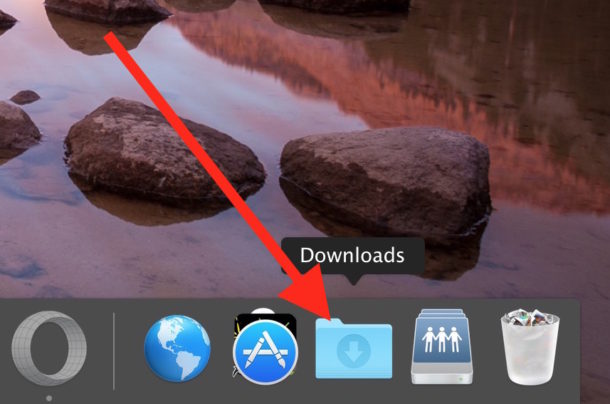When downloading any internet file, all content is stored directly in the Downloads folder, a folder that we can access directly from the Dock, as it is next to the recycling bin. Always having the folder always at hand, you do not need to navigate through the Finder looking for the downloaded files or to see how little by little our desktop is filled with files, in most cases useless. But what if by accident the folder has been deleted downloads? Through the Finder, we can access it, but it already requires us to do more than one step so we lose immediacy.
Also Read: Top 5 Best Softwares To Clean Your Mac
Fortunately, this small problem has a very simple solution. This solution is the same that we can use to place in the Dock any folder that we want to have always on hand and stop opening the blessed Finder to always access the same directory. To re-locate the Downloads folder in the Dock we must proceed as follows.
Restore the Downloads folder in the Dock
- First, we open the Finder
- Then go to the top menu and click on the Go menu. Then click on the Start option.
- The Finder will show us all the system folders assigned to our user. To re-display the Downloads folder, we just have to choose it and drag it to the Dock, specifically to the area where it was previously.
- Once we do this, we will see how the Downloads folder reappears in the original location.
macOS does not allow us to locate any folder in the application Dock, so that the folder Downloads as any other folder that we want to add to the Dock, should be located on the right side of it, just after the vertical line next to the last application shown.